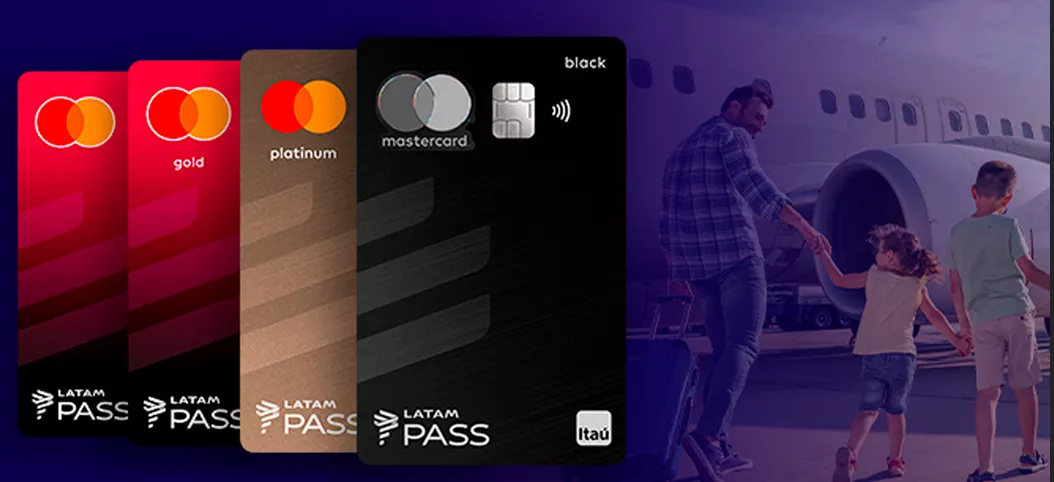
Nubank recently launched the NuScore, a tool that allows customers to access the internal credit note used by the institution. The score varies between 0 and 1,000 and is calculated based on several factors related to the user's financial behavior.
This score works as an indicator of each customer's credit risk and directly influences the bank's decisions on credit card limit, loan approval and other personalized offers.

To view your score, follow these steps:
The higher the score, the greater the chances of getting better credit conditions and higher limits within Nubank itself.
The grade is calculated based on a combination of factors, such as:
NuScore is a Nubank initiative that provides greater transparency into how the institution evaluates its customers internally. Besides helping with access to better financial products, the tool encourages healthy spending habits and financial organization. Monitoring and maintaining your score is an important step toward gaining more credit with favorable terms.